THREE BEST ANDROID APPS FOR REMOVING ADS FROM YOUR ANDROID PHONE
THREE BEST ANDROID APPS FOR REMOVING ADS FROM YOUR ANDROID PHONE
From time to time as you download and install apps on your
phone, your phone could become a beehive of many ads popping up so much so that
you could even get tired of the phone. Sometimes you may consider formatting
the phone, or even buying another android phone, when you have tried all means
possible to get rid of that annoying ad to no avail.
I was recently in this mess, and very annoying ads kept
opening tabs in my browser, even when I’m not using the browser. Sometimes, an
ad just pops, opens my browser, opens two or three browser tabs, and kept using
up my data. Some other times, when I’m in the middle of a very important
activity with my phone, one or two apps open my browser tabs, and begin
connecting to the internet.
This was very annoying and frustrating to me.
The worst part
was that this was happening on my google chrome browser. At a point, I began to
think the browser was the cause. I upgraded chrome to the latest version, but
the annoying ads kept popping up their ugly heads.
I was highly frustrated, so I began to search for ways to
remove annoying apps making my life a hell. The culprits, you could say.
Finally, I achieved success after trying a couple of apps.
So in this post, I will share the three best apps that I
tried, and that worked for me. The solution to your own problem, may however,
be different. Similarly, the apps I’m about to share with you, have different
approaches for handling this problem.
Of course, there are apps in the play store for blocking
ads, but these apps I will share, don’t actually block ads, but find the
culprits, where you can choose to remove the apps or keep them.
1. App Watch:
As the name implies, App Watch detects adware, where you have the choice to remove or keep the adware in your phone. How App Watch works is that, each time an app launches, app watch keeps a record of the last app that was launched.
So when an ad launches, like a pop up ad that covers your
screen, in which case, you have no idea what program prompted the launching of
such an ad, just fire up App Watch, and
you’ll see a list of the most recent launched apps, and time of launching. You
can play the app, to relaunch it and be sure, or touch the “I” symbol, which opens the app
settings, where you can disable or uninstall the app. The last launched app
presented by app watch is definitely the culprit.
But is this 100% accurate?
As well as my own case was concerned, app watch could not
solve the problem. This is because the real app pushing the ads, is actually
different from the app that receives the feedback.
Hey! What I mean is this. The cause was different from the
effect. In other words, the source of the ad trigger, was different from the
destination. An adware pushes the ad, then opens a tab in my innocent browser
(chrome) in this case. Hence, app watch will detect chrome to be the culprit.
But if chrome is uninstalled, and another browser is made default, the problem
will persist.
Hence, my take on app watch is that, it is only effective,
if the destination of the ad, is actually the same with its origin or source.
Hence app watch is effective for a number of cases but not all.
2 Ad Detector:
With ad detector, you can scan your phone, and ad detector, brings up a list of all apps on your device that contain ads. With this, you have the choice to uninstall such apps. Luckily, this may solve your problem if the adware is not a very stubborn one. Because, some real adware that cause the real havoc are not actually detected by ad detector.
The adware in my own device were very stubborn. Ad detector
presented me with a list of certain apps with ads, I ended up uninstalling many
of them, but the problem persisted.
Hence, my take on ad detector is that it will solve the
problem, when the culprits are not the very stubborn types. But with ads like
air push ads, I will share the most powerful solution that solved my problem
and removed the intrusive ads from my android device below.
3 Malwarebytes:
Malwarebytes, is the go-to-solution for intrusive, and hard-to-deal-with kinds of ads. Malwarebytes, is a malware/adware/anti-virus program, that scans your device, and removes all forms of malware from your device.
The program
scans your android device, and shows you a list of the apps causing the
problem. In my case, Malwarebytes was able to detect three adware. One of them
was an app which I uninstalled before, but on many occasions, my android device
kept on displaying messages that the app crashed. I kept wondering why it could
be so, since I already uninstalled that app, but so it was.
Thus, after scanning and removing the three culprits, the
pop up ads, opening my browser tabs were also removed, and the problem was solved. I guess that problem came
from an app I installed outside play store called Black Mart. But the other two
culprits, I installed from play store. Spotify which was constantly crashing
even after I uninstalled it, and the third app, were both installed from play
store.
So I hope this personal experience, with the three apps I
have personally tried, and after long searching, one of them gave me an
impressive result, will also solve your problems and remove unwanted ads from
your android phone (device). Which of the apps above solved your problem? Do
you know any app that does the work better? Let me know through the comment
box.
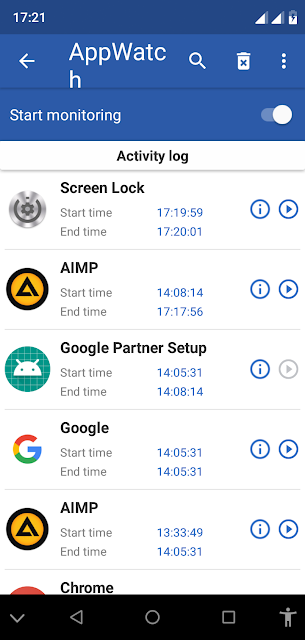

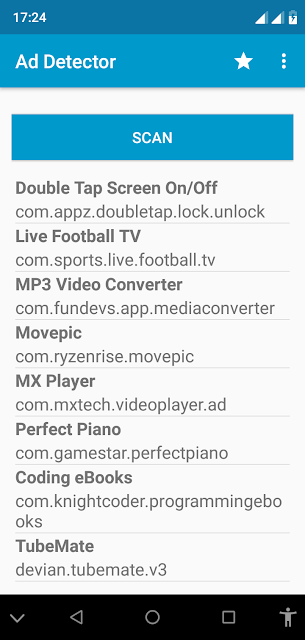

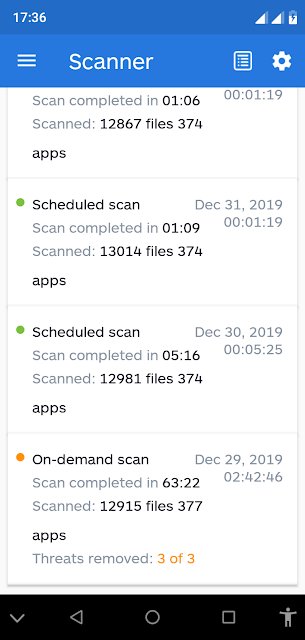





No comments